50 Windows 8 Keyboard Shortcuts You Should Know
Windows 8 is the latest offering from Microsoft and has reinvented itself as an operating system for both tablet and PC users. While touchscreen users can take advantage of the many navigational rewrites e.g. the Charms Menu, Metro UI with tiles, and swipes, Microsoft has also done their part to ensure that users who prefer getting around with the keyboard would not be left out.
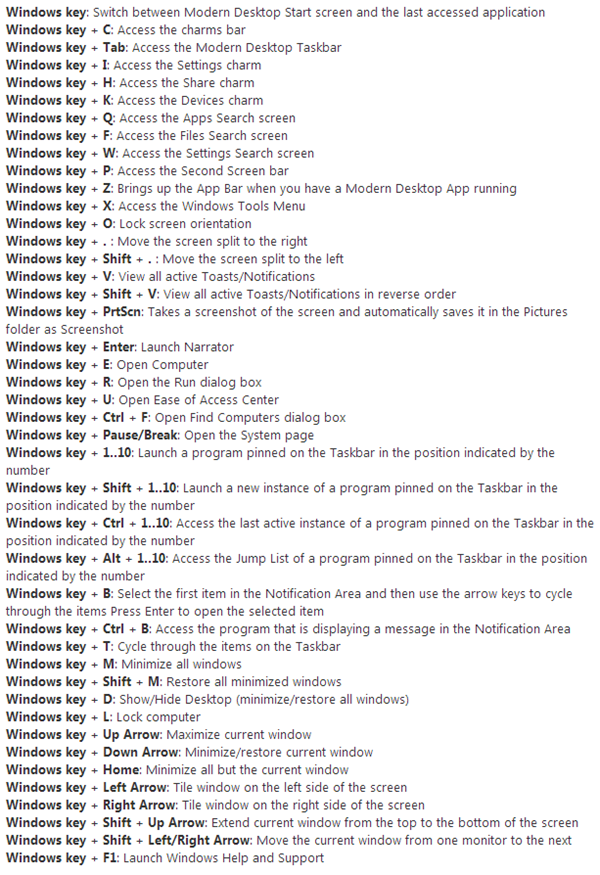
To cater to this group, Microsoft has integrated new keyboard shortcuts to let them navigate through the reconstructed OS faster and easier. And as much fun as touchscreens can be, sometimes you can do more with keyboard shortcuts than you can with swipes. Besides, if you are part of the keyboard generation, shortcuts just come more naturally anyways.
Read on for 50 keyboard shortcuts that you’d probably find yourself using on Windows 8, when out of swipe mode.
View Options From the Start Button
The Start button is back. It is similar to the ...
Log In Straight to Desktop
When you start your computer, by default it wil...
Customize Start Screen Background
Windows 8.1 also allows you to customize your s...
Create A Lock Screen Slideshow
Previously, your Windows lock screen could only...
Customize Privacy Options
Windows 8.1 offers you options to set what devi...
Smart Files
Smart Files is a new feature on Windows 8.1 tha...
Customize Quiet Hours
Integrated notification pop-ups were first intr...
More Windowing Options for New Style Apps
On Windows 8, users could split their screen to...
Scale Each Screen Independently
In the past, Windows allowed you to scale up ic...
Discover The App Bars
The App bar is featured on every new Windows 8....
Configure Automatic App Updates
Unlike Windows 8, app updates in Windows 8.1 wi...
Prevent Apps From Running in The Background
Previously on Windows 8, when you drag a Start ...
Use Hands-Free Mode
One of the coolest features that not many know ...
Restore Libraries
By default, Windows 8.1 has hidden Libraries. I...
Delete Old Windows Installation Files
When you upgrade from an old version of Windows...
Use Help & Tips App
For further help on how to get the most out of ...
Going back to Windows 7 or 8.1
If Windows 10 isn't the radical overhaul you'd ...